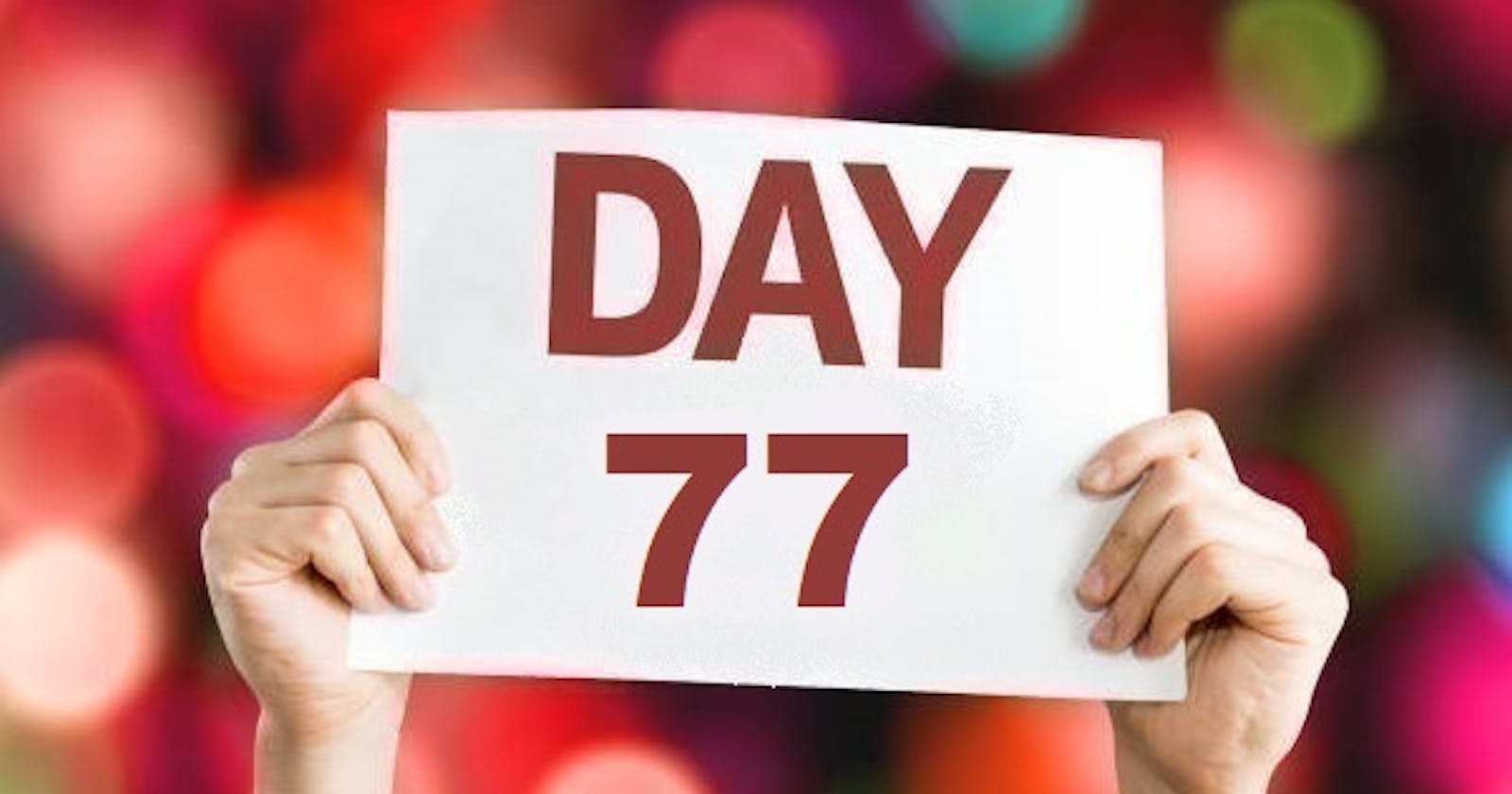Table of contents
Alerting in Grafana for important moments in monitoring
Grafana Alerting allows you to learn about problems in your systems moments after they occur. Create, manage, and take action on your alerts in a single, consolidated view, and improve your team’s ability to identify and resolve issues quickly.
How to Setup Grafana Cloud--->
Click Here \>>>
Let's demonstrate alerting in Grafana--->
I have Grafana OSS configured for this practical--->
You must configure your Grafana server for the SMTP section of the Grafana configuration
Locate the grafana.ini configuration file. By default, it is found in the /etc/grafana directory on Linux systems or the installation directory on Windows.
enabled = true
host = smtp.example.com:25
user = your_email@example.com
password = your_email_password

That's how you get alerts on your email!
Day 77 task is complete!
90DaysOfDevOps Tasks👇